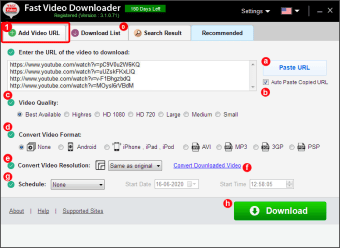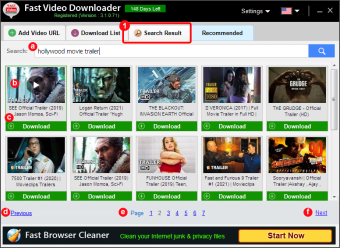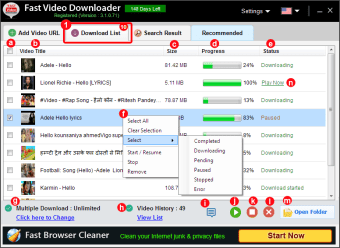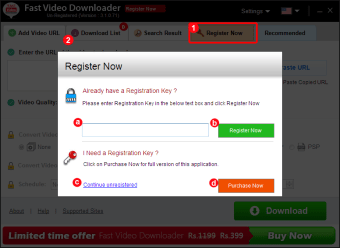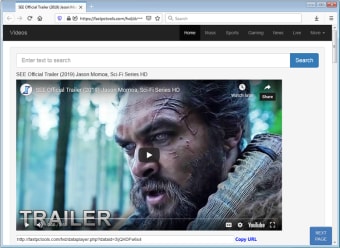An easy-to-use video downloader!
Fast Video Downloader is an excellent alternative for platforms like Video Downloader Professional. With this program, you can easily and quickly download videos from multiple websites, URLs, and other mediums. Since Fast Video Downloader comes with various advanced functions and playback options, it has become immensely popular among users around the world. While the free version comes with limited features, it’s still an excellent choice for watching, recording, and downloading videos from online sources. If you’re looking for a video downloader for Windows 7 or Windows 10, Fast Video Downloader is a good software.
Wide range of features with a simple interface!
Fast Video Downloader is an easy-to-use tool with a simple and clean interface. A lot of video-hosting websites don’t include a download option for the displayed files. At times, this can be frustrating, especially when you’re unable to find a functional download link for your favorite video. With this fast YouTube downloader free download, you can overcome such issues without much hassles. The program allows you to download videos from a wide range of popular websites, such as Facebook, YouTube, Vimeo, DailyMotion, IMDB, CollegeHumor, and more.
How does Fast Video Downloader work?
Compared to similar programs like YTD Video Downloader and ClipGrab, FVD comes with a simpler interface. Whether you’ve used similar platforms or not, Fast Video Downloader will be easy and quick to use. At the top of the screen, you can enter the video’s URL, and the program gives further options to customize the output. Similarly, if you have the video’s URL on the clipboard, it automatically shows up in the designated area.
Once you’ve entered the URL, you can choose the video quality, such as large, medium, small, High Resolution, 1080p HD, 720p HD, and Best Quality Available. Additionally, the program lets you convert video formats as per different file types and devices. While Fast Video Downloader supports a wide range of formats, such as MP3, AVI, PSP, 3GP, some major file types are still missing. Hopefully, further updates will solve this problem.
With the ability to customize video resolution output, you have more flexibility to change default settings and preferences. There’s an entire section on the screen to let you view the number of resolutions available for a specific video. This fast downloader allows you to schedule downloads for later. It’s easy to select the preferred time and date on the screen. In fact, you can schedule daily downloads with just a few clicks. The download button is displayed at the bottom right corner of the screen and lets you download multiple videos simultaneously.
Advanced features and playback options
The developers of Fast Video Downloader have successfully incorporated numerous functions in the program’s simple interface. For instance, you can download videos from a wide range of popular websites, such as YouTube, Vimeo, Metacafe, and DailyMotion. In fact, you can download both HD and full-HD videos.
In case you want to save time, this video downloader app lets you save multiple sources at once. Additionally, you can choose specific times to schedule downloads. With Fast Video Downloader, you can quickly search for videos, and even add them to your library. Last but not least, you can copy and paste a video’s URL directly into the program’s interface.
Since this fast video downloader has an easy-to-understand interface, even beginners can use the program without any trouble. The ‘Help Wizard’ guides you through the quick installation process, and the developer offers several other free programs to download, watch record, and share videos.
Fast and easy downloads
Fast Video Downloader is the perfect way to quickly and easily find videos from your favorite video streams. Listed within the application, you can download videos within seconds. Additionally, it’s easy to populate a comprehensive download list with specific links. Since the program automatically retrieves phrases from your clipboard, you don’t need to keep copying every link individually. Moreover, this program keeps track of downloaded videos, allowing you to access detailed information about the videos and source websites.
A reliable and sturdy tool
This app provides you with an efficient and quick way to download videos from multiple hosting websites. As such, it helps you overcome the lack of valid download links. Unlike similar programs, Fast Video Downloader can process videos from playlist links. It lets you quickly choose specific videos to be downloaded and ignored from the list.
Currently, there are hundreds of websites for streaming and hosting videos. Unfortunately, not a lot of them allow you to download content. This YouTube video downloader for PC solves this problem without much hassle. With this program’s simple interface, even beginners can use it from the get-go.
Is Fast Video Downloader free?
While this app is a freemium program, it offers several features in the free version. In order to use some of the advanced features and playback options, you need to skip the trial version and pay a nominal subscription amount.
A powerful yet simple tool!
While Ummy Video Downloader and All Video Downloader are good options, Fast Video Downloader’s simple interface makes it an excellent choice over other programs. This program can be used to download videos from websites that don’t allow direct downloads of content. With the search feature, it’s easier to look for valid links and insert them directly on the program’s screen. The best part is that FVD lets you download multiple videos simultaneously, which saves a good amount of your time.
Apart from this, Fast Video Downloader processes ‘playlist’ links and displays a comprehensive list of available videos in the tool’s ‘Download List’ section. Among most video download apps, this one gives you the flexibility to choose the videos you want to download from a detailed list. Last but not least, since the files can be batch downloaded, the settings apply to multiple videos at once. Overall, Fast Video Downloader is an excellent choice as a free video downloader for Windows.